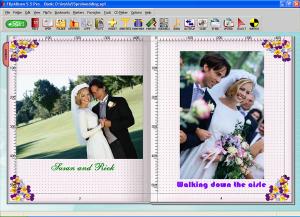FlipAlbum Pro
7.0.0.359
Size: 18.25 MB
Downloads: 58250
Platform: Windows (All Versions)
E-Book Systems, company founded in 1998 that aims to use its patented Digital Flip Technology to bring the natural look and feel of the paper-based book to the digital paradigm, brings you a handy tool that you can use to come up with picture-flipping picture albums: FlipAlbum. The application’s QuickStart wizard will help you come up with a good looking digital photo album in very little time and with little effort.
There are two FlipAlbum versions to choose from: a free Standard version and a free to try Pro version. The recommended system requirements for running the Standard version are: Pentium 4 processor, 512MB of RAM, Windows XP, Vista. The recommended system requirements for the Pro version are: Pentium 3 processor, 256 MB of RAM, 100 MB of free disk space, 16-bit color display capable of 800x600 resolution, Windows 2000, XP, Vista, or Windows 7.
The digital album is displayed in the main pane on FlipAlbum’s interface. Click or use the scroll to move from one to another. Above the album there are several buttons for different bits of functionality FlipAlbum has to offer and a traditional File Menu. It is a simple interface that won’t pose a problem to anyone, not even a novice user.
To get a feel for what FlipAlbum can do, to better understand the sort of functionality this application has to offer, you are well advised to load the sample album the application comes with. This sample will let you uncover how an album created with FlipAlbum could look and it provides a bit of useful information on how to use FlipAlbum.
The nice thing about using FlipAlbum is that a handy QuickStart wizard guides you through the process of creating a new page-flipping picture album. You will have to go through three steps: select a folder, pick a page layout, select a theme. After that you can further edit your album: add text, add audio, insert page, add bookmarks, and more.
You have 30 days at your disposal to uncover all the functionality FlipAlbum Pro has to offer. To keep using the application once this evaluation period is over, you must get a license.
Easily create a beautiful picture album with FlipAlbum Pro’s help. Add text, music, and edit the album to make it perfectly fit your needs.
Pros
The recommended system requirements are so low that any modern PC will meet them easily. The application comes with a sample album. A QuickStart wizard helps you create an album. FlipAlbum Pro supports many image, video, and audio formats. FlipAlbum Pro features some nice encryption and security features.
Cons
Free to use for a 30-day evaluation period.
FlipAlbum Pro
7.0.0.359
Download
FlipAlbum Pro Awards

FlipAlbum Pro Editor’s Review Rating
FlipAlbum Pro has been reviewed by George Norman on 10 Aug 2012. Based on the user interface, features and complexity, Findmysoft has rated FlipAlbum Pro 5 out of 5 stars, naming it Essential